The Nigerian Communications Commission (NCC) has declared that all telecommunications network operators including MTN, GLO, AIRTEL, 9Mobile should block all SIM cards that are not registered with the National Identity Numbers (NIN) within 3 weeks/before January 10.
Follow The Below Steps To Get Your SIM Card Linked With NIN successfully.
MTN users
To link your NIN with your MTN sim, dial *785# using the phone number you wish to link, enter your NIN and submit.
Or
Dial *785#Your NIN# from the phone number you wish to link. The number will be linked to your NIN automatically.
Or
Visit https://mtnonline.com/nim/ using your phone/computer browser, then complete the form provided by entering your name, phone number, NIN, and email address.
Submit the form after you are done, then Wait for their feedback shortly.
You are done 😇
Airtel Users
To link your NIN to your Airtel phone number, follow the steps below 👇
- Dial *121# on your Airtel Line.
- Then Type 1 for “NIN Capture” and send.
- Enter your 11-digit NIN then send.
GLO Users
To Link Your Glo SIM With NIN, follow this simple steps:
- Visit this Glo Website For Registration: https://www.gloworld.com/ng/nin/
- Then Enter Your Details Provided on the website with your NIN number ( National Identification Number ).
- Then You are done.
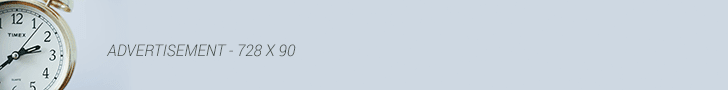












No comments:
Post a Comment